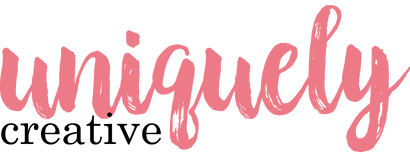30 day change of mind returns available
30 day change of mind returns available
Add description, images, menus and links to your mega menu
A column with no settings can be used as a spacer
Link to your collections, sales and even external links
Add up to five columns
Add description, images, menus and links to your mega menu
A column with no settings can be used as a spacer
Link to your collections, sales and even external links
Add up to five columns
CHARMING BOY LAYOUT TUTORIAL - RACHEL DUTKO
January 29, 2025

To recreate this beautiful layout created by Design Team member Rachel Dutko you will need the products listed below:
Shop the products
Uniquely Creative Products Used:
UCP2862 Lovely paper
UCP2857 Darling paper
UCP2859 Treasured paper
UCCA1754 Cappuccino Cream cardstock
UCP2866 Hello Darling Creative Cuts Aquamarine
UCP2867 Hello Darling Creative Cuts Coral
UCE1872 Fussy Cutting Scissors
UCE1986 Edge Distressing Tool
UC Foam Mounts
Other Products Used:
· Double-sided tape, glue
Ruler
Cardboard
Photo Size: 5 3/4" x 4"
Instructions:
1. Step 1:
Trim the branding strip from the Lovely paper. We will use the B-side for our layout base.
Step 2:
Trim 2" from the top and bottom of the Darling paper. We will use the B side. – See image 1

Step 3:
Trim 2 pieces of Cappuccino Cream cardstock to 12" x 1".
Step 4:
Distress the long edges of the Cappuccino Cream cardstock pieces and the Darling pieces. – See image 2
Step 5:
Adhere the Cappuccino Cream cardstock strips to the under side of the long edges of the Darling piece, with a 1/4" showing.
Step 6:
Adhere this piece to the Lovely paper 1" up from the bottom of the page. – See image 3
Step 7:
Matte your photo with Treasured paper and Cappuccino Cream cardstock (photo is 5 3/4" x 4"). Adhere to the layout base, using some cardboard or foam mounts, in the bottom right-hand corner, 2" up from the bottom cardstock strip and 1" in from the right-hand edge. – See image 4
Step 8:
Choose some large pieces from the Aquamarine Creative Cuts packs - 2 planes, 2 tickets, 1 toy cupboard. Adhere these to the top right and bottom left of the photo to form the bases of our clusters. - See image 5
Step 9:
Add some medium-sized Creative Cuts ( elephant, stars, duck, florals from the Aquamarine Creative Cuts pack; bear, suit from the Coral Creative Cuts pack), adding some with foam mounts. - See image 6
Step 10:
Add some title words from the Aquamarine Creative Cuts pack and phrase pieces from the Coral Creative Cuts pack - See image 7
Step 11:
Choose the moons, clouds and stars from the Aquamarine Creative Cuts pack, and adhere to the top of the page, some with foam mounts to vary the dimensions. - See image 8
Leave a comment
Newsletter
Join our mailing list and never miss an update …