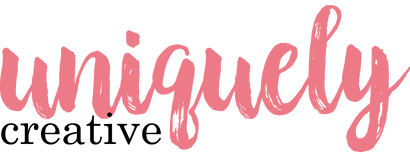30 day change of mind returns available
30 day change of mind returns available
Add description, images, menus and links to your mega menu
A column with no settings can be used as a spacer
Link to your collections, sales and even external links
Add up to five columns
Add description, images, menus and links to your mega menu
A column with no settings can be used as a spacer
Link to your collections, sales and even external links
Add up to five columns
Days Of December Tutorial - Rachael Funnell
September 24, 2022
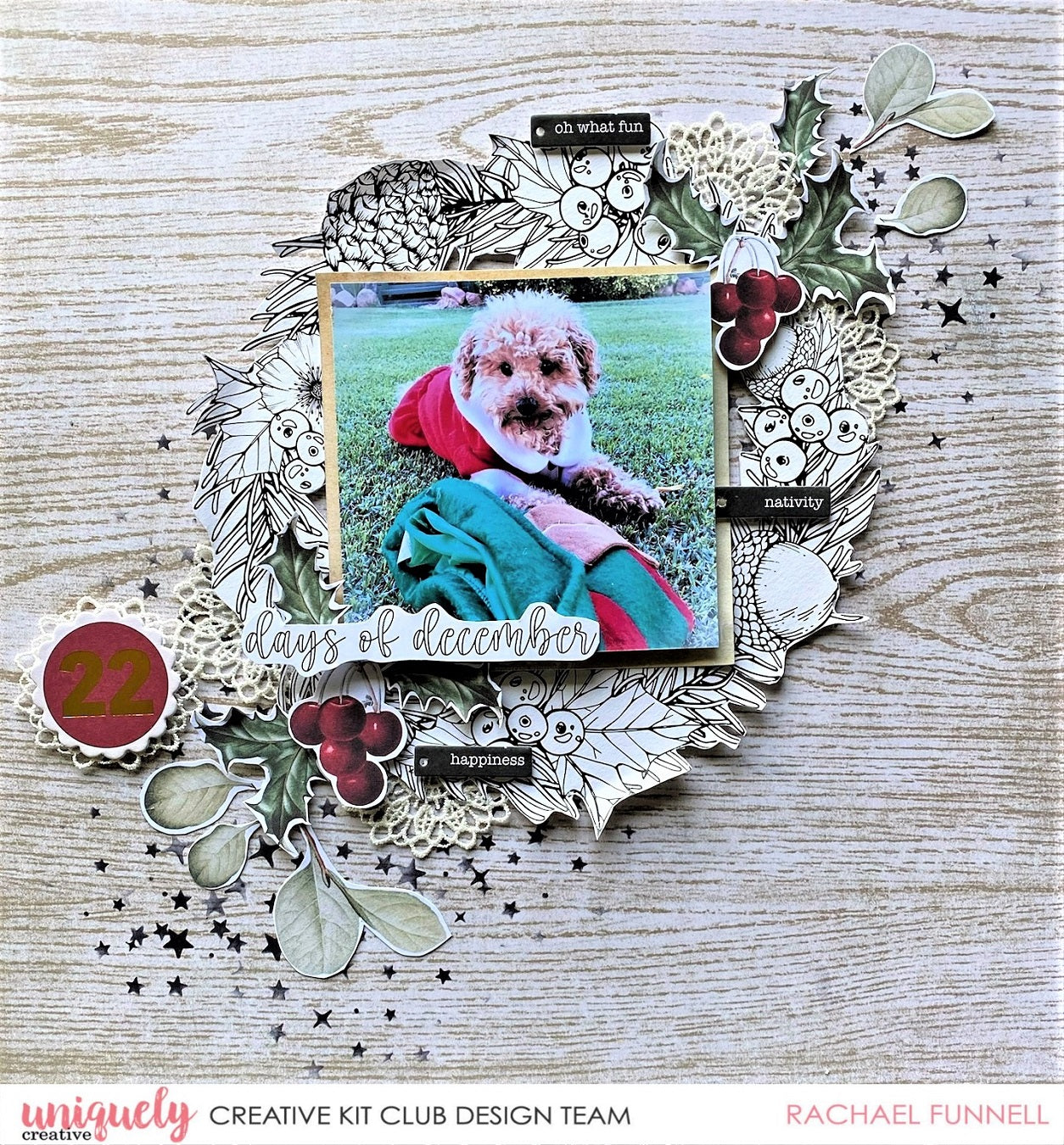
Photo Size: 4" x 4"
Uniquely Products Used:
- UCP2447 Dashing Through the Snow
- UCP2445 Meet Me Under the Mistletoe
- UCP2449 Silver Bells
- UCMM1722 Twinkly Stars Stencil
- UCP2452 Creative Cuts
- UCP2453 Mixed Creative Cuts
- UCE1846 Lace Doilies
- Watercolour Cut-a-Part Sheet
- UCE1778 Blending Brush
- UCE1803 Foam Squares & Strip
- UCE1804 Foam Circles
Other Products Used:
- Trimmer
- Scissors
- Black Ink Pad
- Glue
Instructions:
1. Use a piece of dashing through the snow paper as the background for the layout, removing the branding strip.
2. Using the twinkly stars stencil, apply some black ink using a blending brush to add some stenciling to the background of your layout.

3. Fussy cut out the wreath from the watercolour cut-a-part sheet & adhere with foam squares to the background page.

4. Using the meet me under the mistletoe paper cut a 4.5”x 4.5” square & adhere your photo to this square, then adhere your matted photo to the page.
5. Select your title from the cut-a-part sheet, fussy cut out the title & adhere using square foam mounts.

6. Cut two lace dollies in half & adhere them near the wreath.

7. Using the silver bells paper, fussy cut out the pale green leaves, the holly leaves & the cherries images & adhere the holly leaves & the cherry bunches with square foam mounts & the pale green leave with glue.

8. Select a number from the mixed creative cuts (the day the photo was taken) & adhere this using round foam mounts to a lace doily, then adhere this to your page.
9. Select a couple of the black word tabs from creative cuts & adhere these with foam strips to finish.

Leave a comment
Newsletter
Join our mailing list and never miss an update …