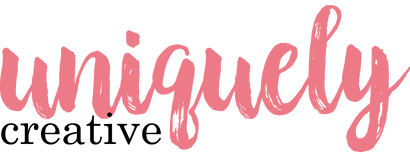Our Warehouse is Now Closed for Christmas - All Orders will Ship from 7th January 2026
Our Warehouse is Now Closed for Christmas - All Orders will Ship from 7th January 2026
Add description, images, menus and links to your mega menu
A column with no settings can be used as a spacer
Link to your collections, sales and even external links
Add up to five columns
Add description, images, menus and links to your mega menu
A column with no settings can be used as a spacer
Link to your collections, sales and even external links
Add up to five columns
Hey COVID Layout - Lydell Quin
August 21, 2022

Uniquely Products Used:
- UCP2420 Among the Gumtrees Collection Pack
- UCP2415 (Birdsville)
- UCP2418 (Dover)
- UCP2417 (Leonora)
- UCP2422 Among the Gumtrees Creative Cuts
- Among the Gum Trees Cut-a-part sheet
- UC1867 Log Mini Stamp
- UCE1839 Amazing Stickers
- UCD1774 Small Uppercase Alpha Die
- UCD2002 Tiny Lowercase Alpha Die
- UCE1858 3mm double-sided tape
- Trimmer
- Scissors
- Glue
- Black Pen
- Foam Squares
- Tim Holtz Tiny Attacher (Stapler)
- Distress Ink - Black Soot
- Distress Oxide - Antique Linen
- String (optional)
- Black Sewing Cotton
Instructions
This month Lydell's family got Covid! Not an overly pleasant experience, but it had to be recorded! So Lydell will step you through how she made this layout!
1. Select a nice plain background paper that's light enough to see the painted background. There's a few lovely ones to choose from in the collection. Lydell used UCP2415 (Birdsville)
Use some Distress Oxide in the colour Antique Linen (you could use distress Ink also) to create a background for the layered papers and photos to rest on.
Using the Log Mini Stamp (UC1867) Press it onto the ink pad with your fingers and then onto the paper in the orientation you envision your photos will sit. Make sure you have enough of your design to show around the edges when you layer on your papers, photos and embellishments.
TIP- You can turn the stamp and just stamp the rounded edge again to line up and form the entire log circle, it's rustic enough that it really doesn't have to be perfect, but looks more finished than having the sides of the log missing.
When that's dry (zap it with a heat tool if you are impatient!) use the acetate sheet that comes with the stamp and press ink onto it. Spray it with water and stamp it around your page to get the painted, 'smooshed ink' look. Do it as many times as you need to get the look you're after. Let it dry.
2. Tear pieces you like the look of, from the papers and layer them to form a nice textured base to frame your photos. The papers have lots of layers you can tear apart to build from. Just poke them in and around, rolling the edges in to create more dimension. Lydell used torn-out elements from UCP2417 (Leonora)
3. Cut out some letters for your title using the small alpha Dies from Uniquely Creative. Alternatively, the Uniquely Creative letter stickers are awesome as well. Check the papers (UCP2418 Dover) to see if there are any relevant words you can incorporate (like 'HEY' in Lydell's title).
4. Mount the photos with foam dots or cardboard to help them stay the focal point on the busy background. Lydell prints her photos at home on the Canon Selphy and use an app on her phone to make a collage of 4 photos on one print. Super handy to print as you need! Cut out any extra elements you like to help stack the background. Ink them if you like.
5. Find elements in the Creative Cuts Pack (UCP2422) and Cut-apart sheet and tuck them in and around the photos. A little black cotton placed underneath and adhered with a touch of glue adds a little more texture that looks nice. 6. Write your journaling on and roughly underline it. This makes it less important for perfectly straight lines or perfect handwriting, it's meant to look uneven!
7. To add the border just add a wonky line...(just try and make it straight and it will be wonky!!!) Start at the top of the page and draw a line towards yourself. Turn the page and do it again from the opposite side so you have two lines that randomly come together in places. Do all 4 sides in this way. Then come back and doodle little stripes and just colour each second space to create the checked look. It takes a bit of time, but it's cute!
Leave a comment
Newsletter
Join our mailing list and never miss an update …