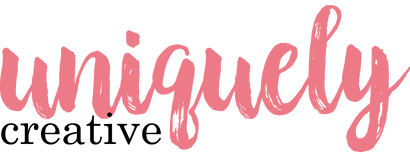Our Warehouse is Now Closed for Christmas - All Orders will Ship from 7th January 2026
Our Warehouse is Now Closed for Christmas - All Orders will Ship from 7th January 2026
Add description, images, menus and links to your mega menu
A column with no settings can be used as a spacer
Link to your collections, sales and even external links
Add up to five columns
Add description, images, menus and links to your mega menu
A column with no settings can be used as a spacer
Link to your collections, sales and even external links
Add up to five columns
Scrapbook your kids school photos - Rachel Funnell
January 22, 2023
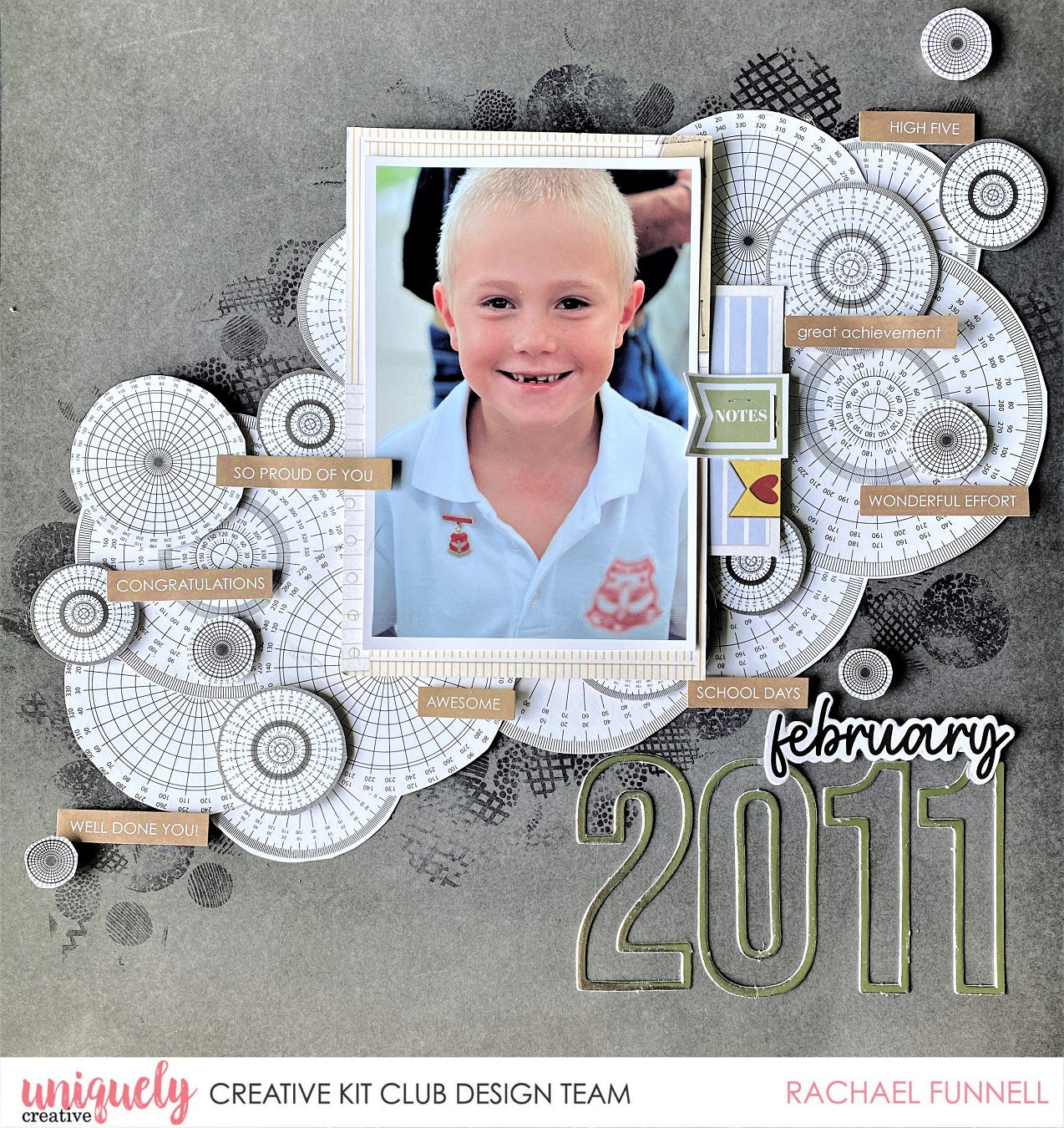
Uniquely Creative Products Used:
- UCP2495 Pave The Way
- UCP2491 Numerical Equation
- UCP2502 Large Mixed Numbers Creative Cuts
- UCE1957 6x4 Pocket Pack
- UC1866 Texture Circle Mini Stamp
- Cut-A-part Sheet (Pre School- Yr6)
- UC square & circle foam mounts
Other Products Used:
- Trimmer, scissors
- Adhesive tape, glue
- Black Ink
Instructions:
1. Use a piece of the Numerical Equation paper as the base of your layout and remove the branding strip.
2. Starting from top right of the Numerical Equation paper, add some stamping using the texture circles stamp and black ink and work your way to the bottom left of your page.

3. Using a piece of the Pave the way paper and fussy cut out at all of the circles. Again starting from the top right & adhere some circles with glue & some using foam dots.

4. From the 6x4 pocket pack, select a pocket card and adhere your photo to this card, then adhere matted photo to your page only at the top & bottom using foam dots, leaving the middle of the photo adhesive free.
5. Using the cut-a-part sheet from the paper pack, fussy cut out or using the UC – Cut-a-Part Essentials #5 die the words & select a few to adhere using foam strips.

6. From the pocket pack select & cut the card in, then fussy cut the Notes tab from the Cut-a-Parts (Pre School – Yr6) & staple or adhere to the half card, fold up the ends of the Notes – Tab.
7. You can now add some Journaling to this card & place it under the right side of your photo.

8. From the Large Mixed Number Creative Cuts pack, Select the Month & the year & adhere this the month with foam strip & glue the numbers to the lower right side of the layout to finish. (Refer to main image)
Leave a comment
Newsletter
Join our mailing list and never miss an update …