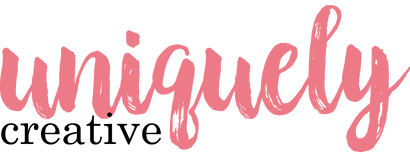Our Warehouse is Now Closed for Christmas - All Orders will Ship from 7th January 2026
Our Warehouse is Now Closed for Christmas - All Orders will Ship from 7th January 2026
Add description, images, menus and links to your mega menu
A column with no settings can be used as a spacer
Link to your collections, sales and even external links
Add up to five columns
Add description, images, menus and links to your mega menu
A column with no settings can be used as a spacer
Link to your collections, sales and even external links
Add up to five columns
You Make Me Smile Tutorial - Jenny Dix
June 11, 2022

Uniquely Creative Products Used:
- UC1861 Autumn Stamp Set
- UCD2045 Autumn Die Set
- Autumn Cut-a-Part Sheet
- Autumn Mini Kit Papers
- UCD1974 Stitched Nesting Rectangle Die
- UCD1975 Scalloped Nesting Rectangle Die
- City Scene Stencil
Other Products Used:
- White Card Stock
- Black Card Stock
- Clear Sequins
- Grey Ink
- 3D Tape
- Tape Runner
-
Copic Markers
Brown – E40, E41, E43, E44, Caramel – E30, E31, E33, Blue – B91, B93, B95, Red – R35, R37, R39, Grey – C00, C0, C01, C03
Instructions:
1. Die cut the largest Scalloped Rectangle in black card stock, the second largest rectangle in white card stock. Cut a base in white card stock 18.5cm x 18.4cm. Colour all your images.

2. Used the stencil of the City Scene across the top of the white stitched rectangle with grey ink. Using the second largest stitched rectangle die cut a piece of green patterned paper and cut it off at 6.5cm high.

3. Fold your card base in half and using 3D Tape layer the black scalloped piece and the City Stencil piece. Tape the green patterned paper flat and using 3D tape, tape the sentiment to hide the join.

4. Add the cute little hamsters and a sprinkle of sequins.

Leave a comment
Newsletter
Join our mailing list and never miss an update …