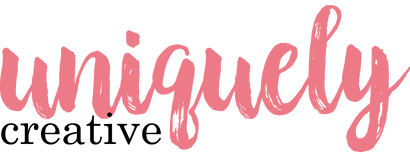Our Warehouse is Now Closed for Christmas - All Orders will Ship from 7th January 2026
Our Warehouse is Now Closed for Christmas - All Orders will Ship from 7th January 2026
Add description, images, menus and links to your mega menu
A column with no settings can be used as a spacer
Link to your collections, sales and even external links
Add up to five columns
Add description, images, menus and links to your mega menu
A column with no settings can be used as a spacer
Link to your collections, sales and even external links
Add up to five columns
Grow Tutorial - Rachael Funnell
December 03, 2022
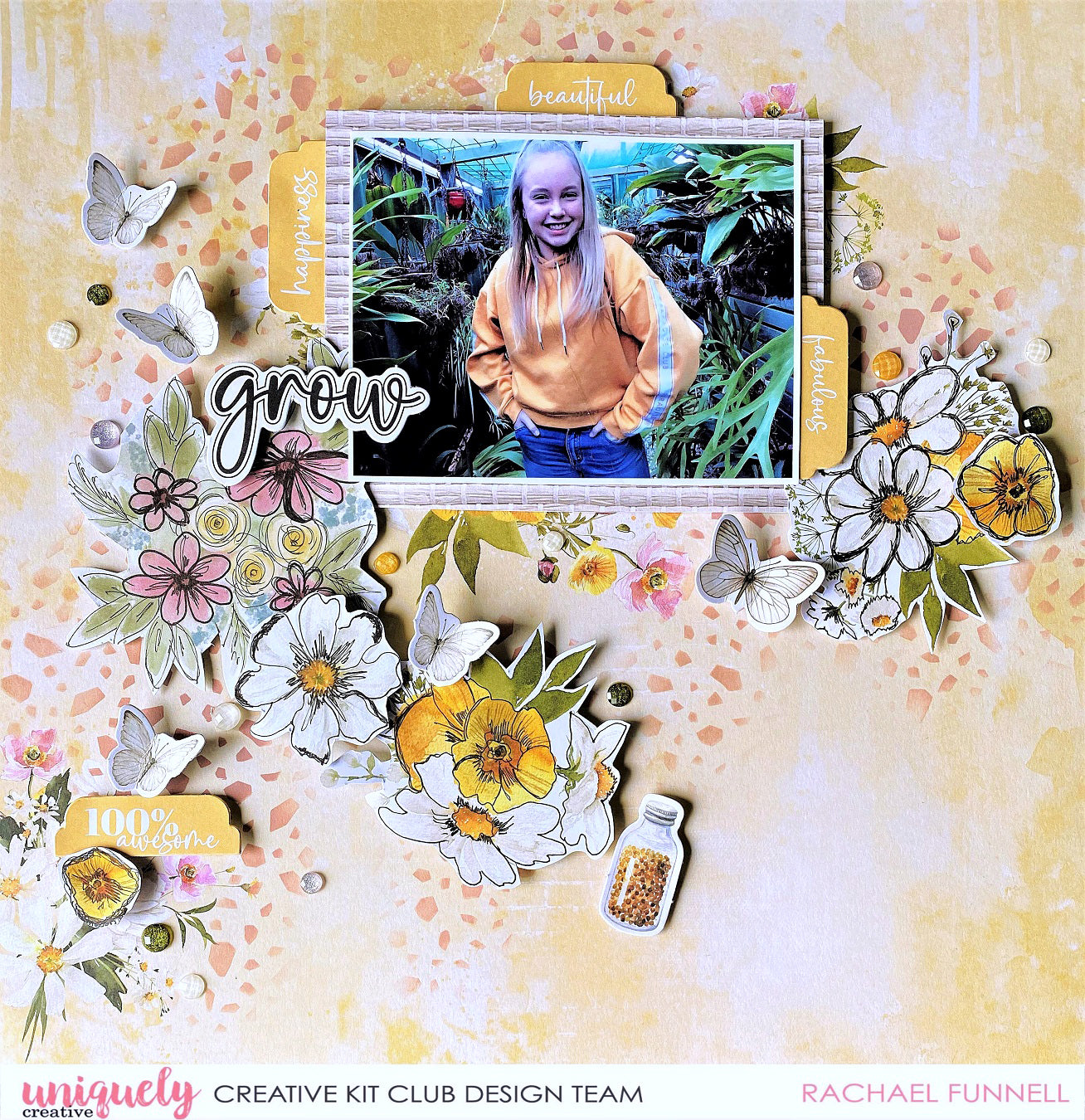
Photo Size: 5" x 4" with white border
Uniquely Creative Products Used:
- UCP2480 Golden Hour
- UCP2484 Houseplant
- UCP2486 Blossoming
- UCP2490 Creative Cuts
- UCMM1761 Snappy Stencil
- Cut-a-part Sheet
- UC1954 Shimmer Crystal Stickers
- UCE1945 Fineliner Pens
- UCD2036 Essential #7 Die
Other Products Used:
- UC Foam Mounts
- UC Blending Brush
- Trimmer, Scissors
- Adhesive tape
- Die cutting machine
- Pastel Pink Ink
Instructions:
1. Use a piece of the Golden Hour, as the base of your layout and remove the branding strip. Add some stenciling to the background using the snappy stencil, blending brush & pastel pink ink.

2. Cut a 5 ½”x 4 ½” piece from the reverse side of the Houseplants paper & adhere your photo to this piece, then adhere to the matted photo, using foam circles..
3. Using the Essentials #7 die cut or fussy cut out the yellow tabs from the cut-a-part sheet & adhere three of the tabs around the photo, then the fourth tab at the bottom left side.

4. Select a few of the flower images from the Blossoming paper, then add some doodling to the flower images. If you’re not confident with doodling (this includes me) then you can some inspiration/ideas from the watercolor in the doodling booklet.
5. Once happy with the images, fussy cut out the flower images & adhere them using foam circles.


6. From the Creative cuts adhere the glitter Jar, butterflies & the title using foam circles to your page. TIP: bend the butterfly wings to give the butterflies that bit of extra dimension.

7. Add a few of the Shimmer Crystals to finish.

Leave a comment
Newsletter
Join our mailing list and never miss an update …