30 day change of mind returns available
30 day change of mind returns available
Add description, images, menus and links to your mega menu
A column with no settings can be used as a spacer
Link to your collections, sales and even external links
Add up to five columns
Add description, images, menus and links to your mega menu
A column with no settings can be used as a spacer
Link to your collections, sales and even external links
Add up to five columns
Hello Beautiful Tutorial - Kylie Kingham
June 05, 2021 1 Comment
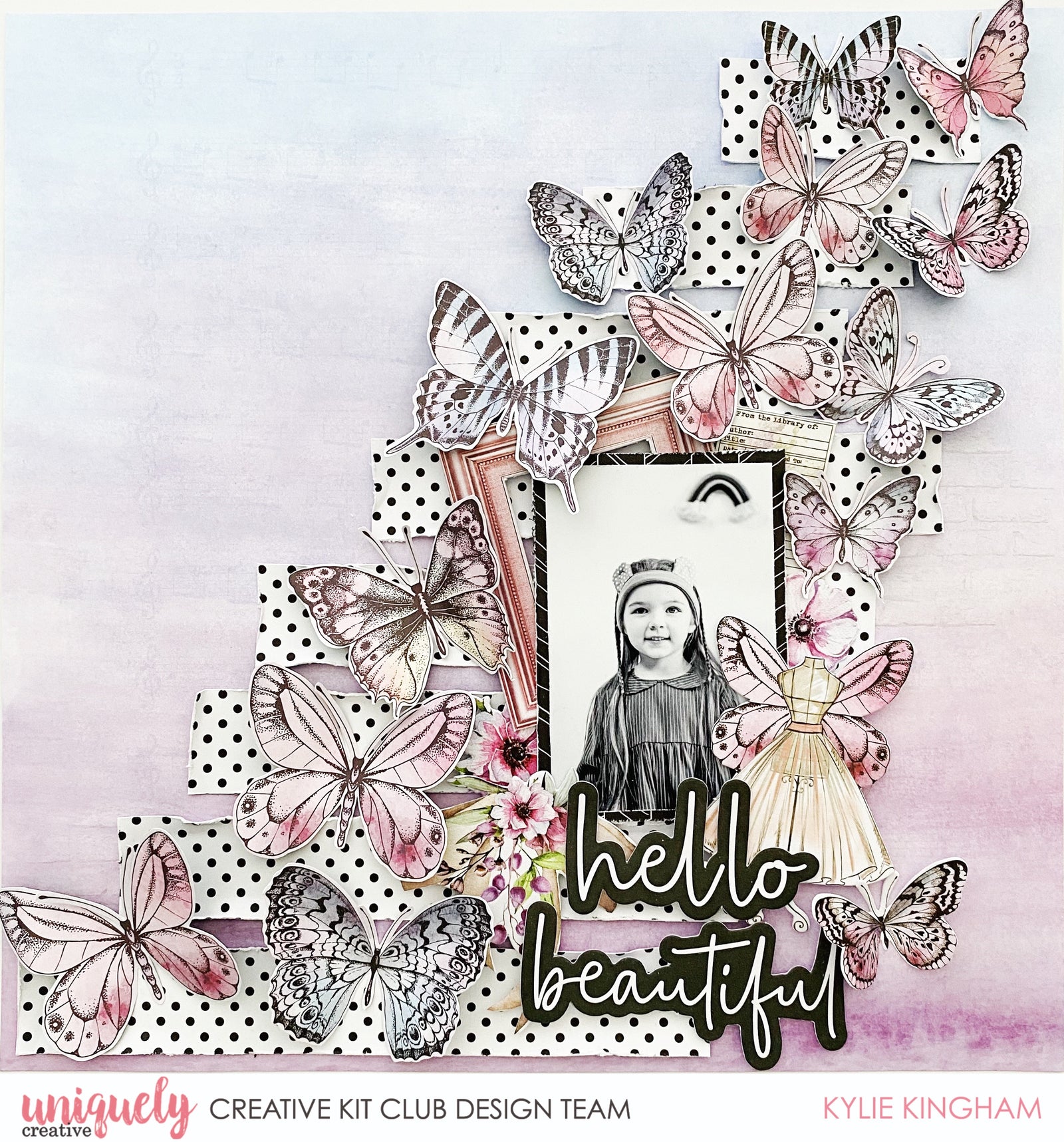
Photo Size: 3" x 4" Black & White Photo
Uniquely Creative Products Used:
UCP2211 Graceful, UCP2212 Fabulous, UCP2124 Demure, UCP2217 Creative Cuts, UCE1803 Foam Adhesive Squares.
Other Products Used:
Trimmer, Scissors, Glue, Double Sided Adhesive Tape, Distress Tool.
Instructions:
1. Trim the barcode strip from the UCP2211 Graceful paper. Cut several 1" wide strips of UCP2214 Demure paper. Cut and adhere each strip so that a diagonal formation is achieved from the lower left corner to the top right corner of the background. Distress the edges a little first before adhering into place.

2. Carefully fussy cut many butterflies from the UCP2212 Fabulous paper.

3. Trim down or print photo to a 3”x 4” size. (Optional size) Back photo with UCP2212 Fabulous paper and adhere to the background using foam adhesive squares. Add a few creative cuts in behind and around the photo for balance.

4. Curl the wings of the fussy cut butterflies up slightly and begin adding them to the background. Adhere the larger size to the lower left corner and gradually add smaller butterflies as they near the top right corner.

5. To complete the layout, adhere a title from the creative cuts pack with foam adhesive squares.

1 Response
Leave a comment
Newsletter
Join our mailing list and never miss an update …
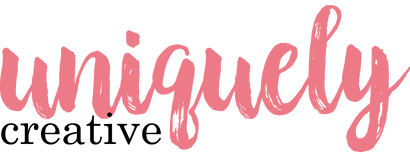
Jennifer
December 03, 2024
Beautiful <3